라즈베리파이 스위치 연결(전원켜기, 재부팅, 종료)GPIO 5, 39 연결.
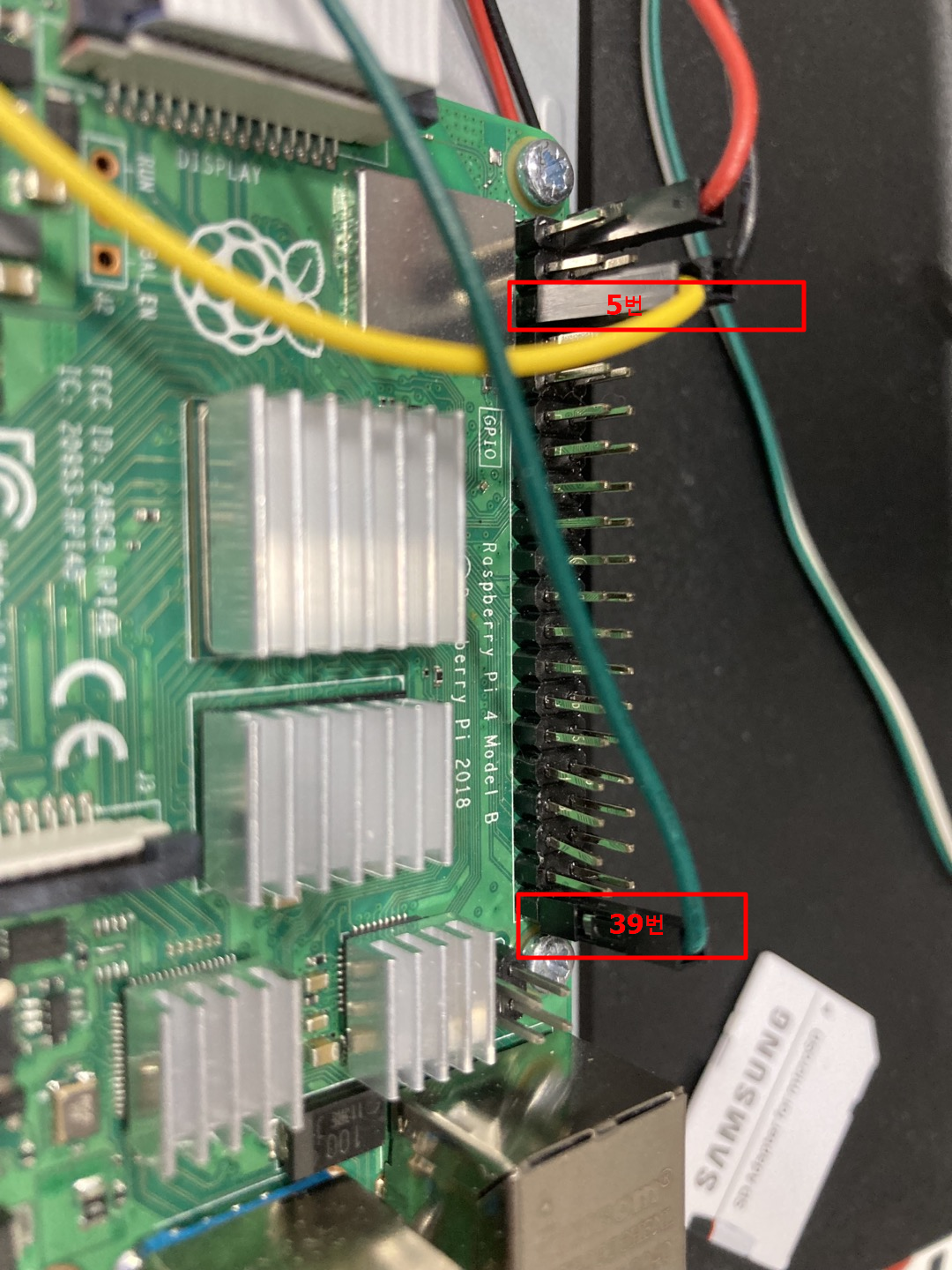
1. sudo nano pishutbtn.py
----------------------------------------------------------------------
#!/usr/bin/python
# shutdown/reboot(/power on) Raspberry Pi with pushbutton
import RPi.GPIO as GPIO
from subprocess import call
from datetime import datetime
import time
# pushbutton connected to this GPIO pin, using pin 5 also has the benefit of
# waking / powering up Raspberry Pi when button is pressed
shutdownPin = 5
# if button pressed for at least this long then shut down. if less then reboot.
shutdownMinSeconds = 3
# button debounce time in seconds
debounceSeconds = 0.01
GPIO.setwarnings(False)
GPIO.setmode(GPIO.BOARD)
GPIO.setup(shutdownPin, GPIO.IN)
buttonPressedTime = None
def buttonStateChanged(pin):
global buttonPressedTime
if not (GPIO.input(pin)):
# button is down
if buttonPressedTime is None:
buttonPressedTime = datetime.now()
else:
# button is up
if buttonPressedTime is not None:
elapsed = (datetime.now() - buttonPressedTime).total_seconds()
buttonPressedTime = None
if elapsed >= shutdownMinSeconds:
# button pressed for more than specified time, shutdown
call(['shutdown', '-h', 'now'], shell=False)
elif elapsed >= debounceSeconds:
# button pressed for a shorter time, reboot
call(['shutdown', '-r', 'now'], shell=False)
# subscribe to button presses
GPIO.add_event_detect(shutdownPin, GPIO.BOTH, callback=buttonStateChanged)
while True:
# sleep to reduce unnecessary CPU usage
time.sleep(5)
-----------------------------------------------------------------------
2. sudo nano /etc/xdg/lxsession/LXDE-pi/autostart
@/usr/bin/python3 /home/pi/pishutbtn.py
3. reboot now
출처: GitHub - gilyes/pi-shutdown: Shutdown/reboot(/power on) Raspberry Pi with pushbutton